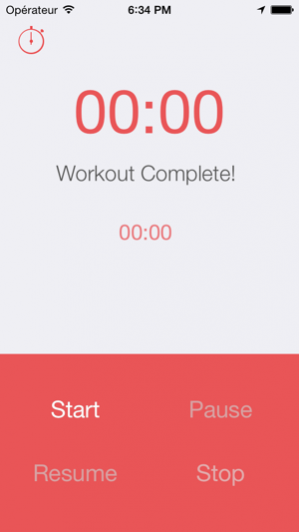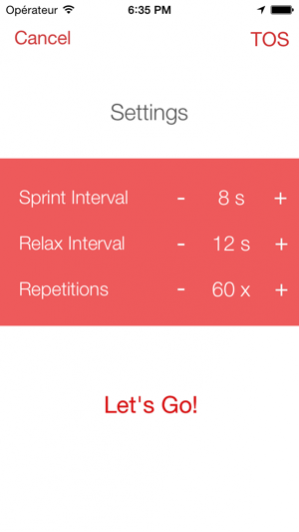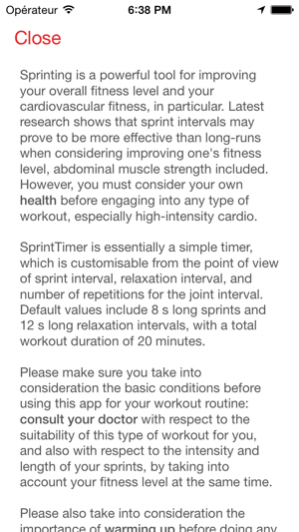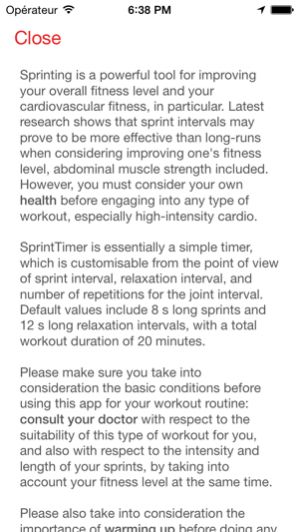SprintTimer
Continue to app
Free Version
Publisher Description
SprintTimer is here to help your fitness efforts by serving you as a repeated timer initially set to accommodate sprints of 8 seconds, followed by 12 seconds long relaxation times, for a number of repetitions equal to 60. The app also supports pause and resume workout actions. Parameters such as sprint interval, relaxation interval and number of repetitions can be customised from within the app, to better suit your own exercise needs. Repeated sprints have been proven far more efficient for weight loss and personal fitness than long runs, while also improving your cardiovascular health. In particular, doing such sprint workouts lasting 20 minutes for just 3 times per week has been shown to drastically reduce belly fat, when eating a healthy diet. Workout start, beginning of sprint and relaxation intervals, and workout completion are all signalled by means of sound alerts, which are also active when your phone is locked, so that you can comfortably go through your exercise routine without having to worry about your phone. You can now ditch log and boring runs, and feel the challenge and the satisfaction of speed, while seeing real results on your fitness level, with the help of SprintTimer. Are you ready to go? Starting Workout… Sprint! Relax! Sprint!… until your Workout is Complete!
About SprintTimer
SprintTimer is a free app for iOS published in the Health & Nutrition list of apps, part of Home & Hobby.
The company that develops SprintTimer is Georgina Lupu. The latest version released by its developer is 1.0.
To install SprintTimer on your iOS device, just click the green Continue To App button above to start the installation process. The app is listed on our website since 2020-09-17 and was downloaded 25 times. We have already checked if the download link is safe, however for your own protection we recommend that you scan the downloaded app with your antivirus. Your antivirus may detect the SprintTimer as malware if the download link is broken.
How to install SprintTimer on your iOS device:
- Click on the Continue To App button on our website. This will redirect you to the App Store.
- Once the SprintTimer is shown in the iTunes listing of your iOS device, you can start its download and installation. Tap on the GET button to the right of the app to start downloading it.
- If you are not logged-in the iOS appstore app, you'll be prompted for your your Apple ID and/or password.
- After SprintTimer is downloaded, you'll see an INSTALL button to the right. Tap on it to start the actual installation of the iOS app.
- Once installation is finished you can tap on the OPEN button to start it. Its icon will also be added to your device home screen.